Guide and Tips.We believe in providing comprehensive information to help our clients make informed choices. In this section, you may find useful tips and insights to the services and solutions that we specialise in.
|
|
In today’s context, security and surveillance can be considered indispensable. CCTV systems provide the convenience and ease of monitoring the security of your property when you’re not physically around. Despite the advantages, it is not unusual that your CCTV systems may experience minor faults at times and it would be useful for you to be equipped with simple troubleshooting skills so you may diagnose the issue before engaging the professionals.
Our team has come up with a 3-step checklist to help you diagnose the fault of your system. Most CCTV Systems consist of three main components, 1) Camera, 2) Recorder, 3) Software. This article will equip you with the basic skills to diagnose the health of your system.
0 Comments
Adding your device on the mobile app allows you remote access to all operations such as live view, playback and device management of your CCTV video recording.
Here are the simple steps you can easily follow to add device for your Hikvision CCTV recorder on the mobile application iVMS-4500. Step 1: To enter Device Management interface, click the icon at the top left corner and select Devices. In this article, we address one of the most frequently asked questions by our clients,
“How to do remote playback for my Hikvision CCTV recorder?” Here is an easy to follow 4-step guide for you. Step 1: Click on the menu icon on the top left corner and select Remote Playback. If you have a HikVision CCTV recorder at your premise and is trying to figure out how to change the password for the recorder, here is a three-steps guide on how you can do so using the mobile application iVMS-4500.
Step 1: In the Device Information page, click the icon at the bottom right hand corner and select Remote Configuration. |
Archives
April 2024
Categories
All
|

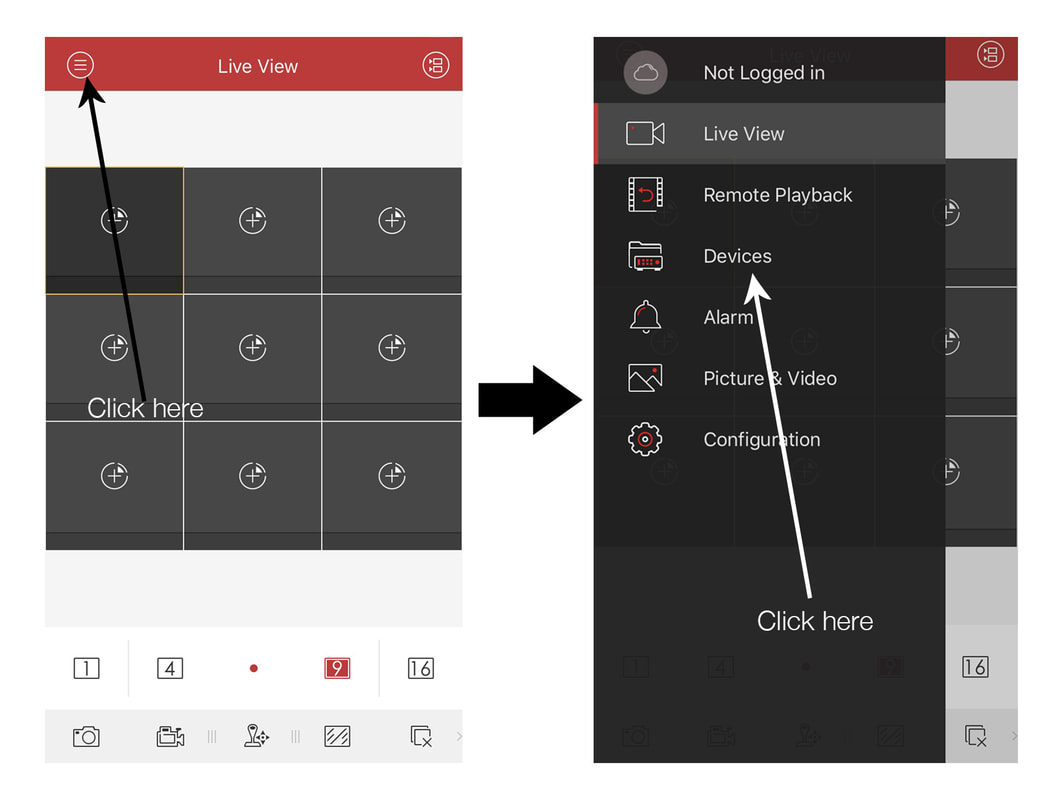
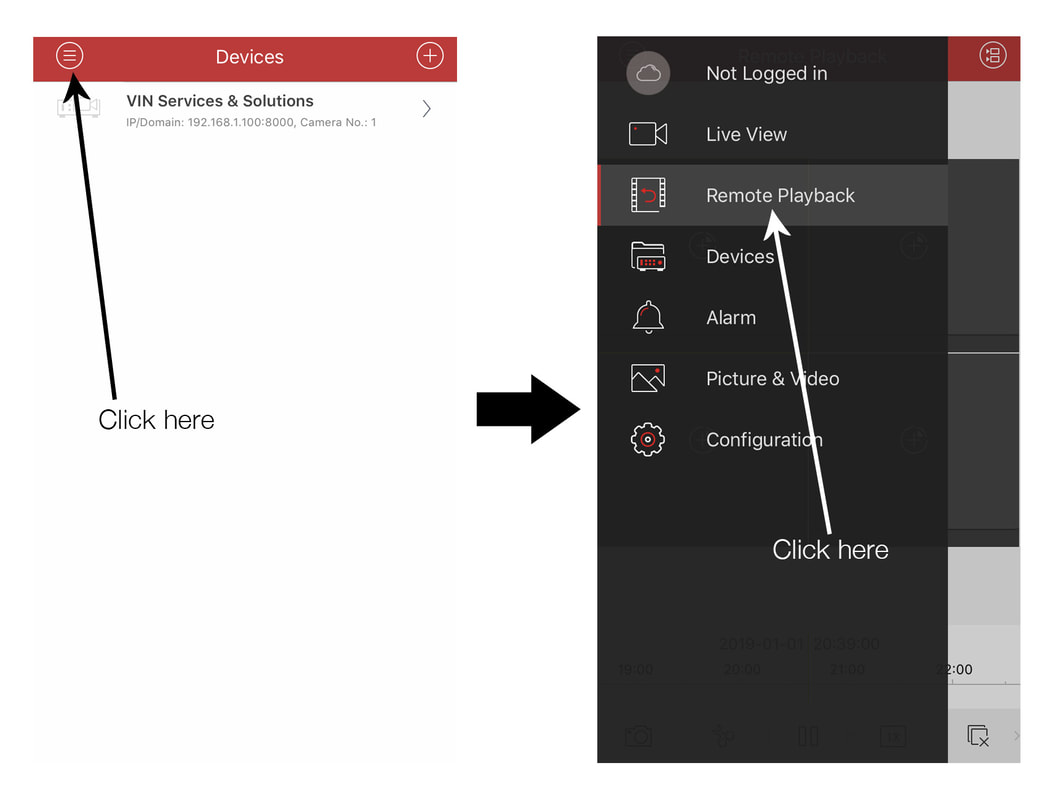
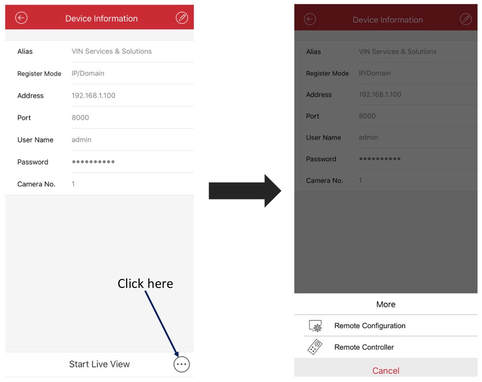
 RSS Feed
RSS Feed