Guide and Tips.We believe in providing comprehensive information to help our clients make informed choices. In this section, you may find useful tips and insights to the services and solutions that we specialise in.
|
|
If you have a HikVision CCTV recorder at your premise and is trying to figure out how to change the password for the recorder, here is a three-steps guide on how you can do so using the mobile application iVMS-4500. Step 1: In the Device Information page, click the icon at the bottom right hand corner and select Remote Configuration. Step 2: Click Change Password. Input the old password of the device, and then input the new password and confirm password. The software will judge password strength automatically, and we highly recommend you to use a strong password to ensure your data security. STRONG PASSWORD RECOMMENDED – We highly recommend you create a strong password of your own choosing (using a minimum of 8 characters, including upper case letters, lower case letters, numbers, and special characters) in order to increase the security of your product. And we recommend you reset your password regularly, especially in the high security system, resetting the password monthly or weekly can better protect your product. Step 3: Click the icon at the top right hand corner to save the changes. If you require further assistance, feel free to drop us a mail at [email protected] or call us at +65 8727 7634. We will be pleased to offer our help.
7 Comments
Richard
16/4/2020 19:30:05
Hi
Reply
Vincent
17/4/2020 13:55:48
Hi Richard,
Reply
Chee
1/2/2021 07:42:43
I never hear someone has to pay for resetting password. This is the first time first time........
Bharat
27/1/2022 11:24:32
My house already install Camara but I need to reset password. Because of my previous owner used this camera when I used it’s not working they some error asking admin password
Lada
14/7/2021 02:44:31
I cannot change the password on my phone, it gives an error every time. Connection failed.
Reply
Leave a Reply. |
Archives
April 2024
Categories
All
|

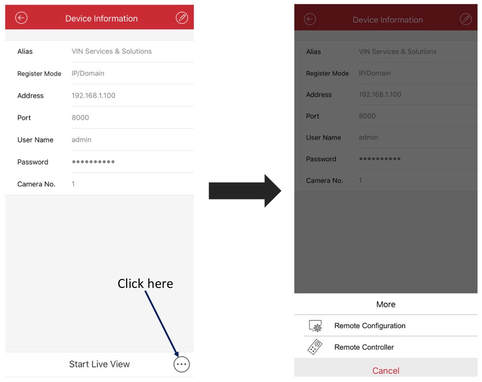
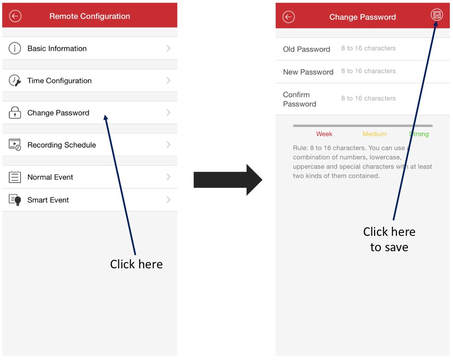
 RSS Feed
RSS Feed